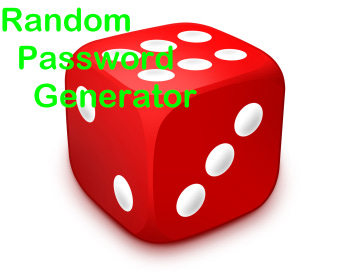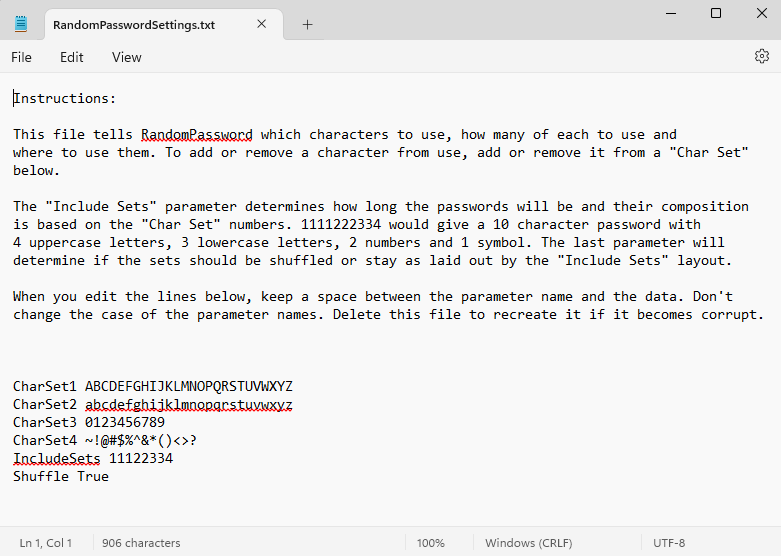Random Password Generator
A very simple but highly configurable random password generator for your Taskbar.
Add Random Password Generator to your Windows Taskbar. Each time you simply click it, a new password is automatically generated and placed in your Clipboard, ready to paste.
There is no installer. Just download, unzip to an out of the way folder, and drag the file to the Taskbar to pin it. To get rid of it, unpin from Taskbar and delete from the folder.
To configure it, hold CTRL down and launch it. A notepad file will pop up.
Configuring is simple but powerful. I personally don’t like similar looking characters in my passwords. For example, I usually remove ILO10 because they somewhat look alike. To do that, you would literally just remove them from the CharSet lines like below:
CharSet1 ABCDEFGHJKMNPQRSTUVWXYZ
CharSet2 abcdefghijklmnopqrstuvwxyz
CharSet3 23456789
CharSet4 ~!@#$%^&*()<>?
Any character removed from a CharSet line will not be used.
The IncludeSets specifies how many times each CharSet is used. This lets you tailor how complex the passwords will be.
Example:
IncludeSets 11122334
Means we want three characters from CharSet1, two characters from CharSet2, two characters from CharSet3 and one character from CharSet4. This would produce a password like BC>e67Yy
For a more robust password, you could add more CharSet instances to IncludeSets
Example:
IncludeSets 1111222333444
This gives a 13 character password like 4~RSm?mh1^Q4D
Lastly, you can choose whether to shuffle the CharSet’s. Setting Shuffle to False will create a password in the order of IncludeSets
Shuffle True
Once you have it edited, just click File and Save.
This is freeware. No Ads, no Nags.
For Windows: